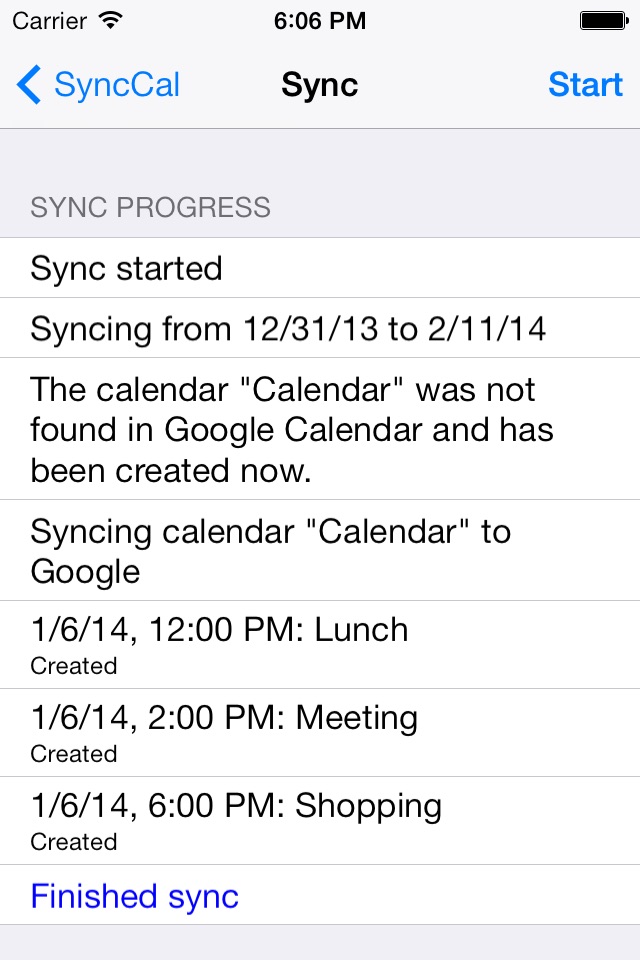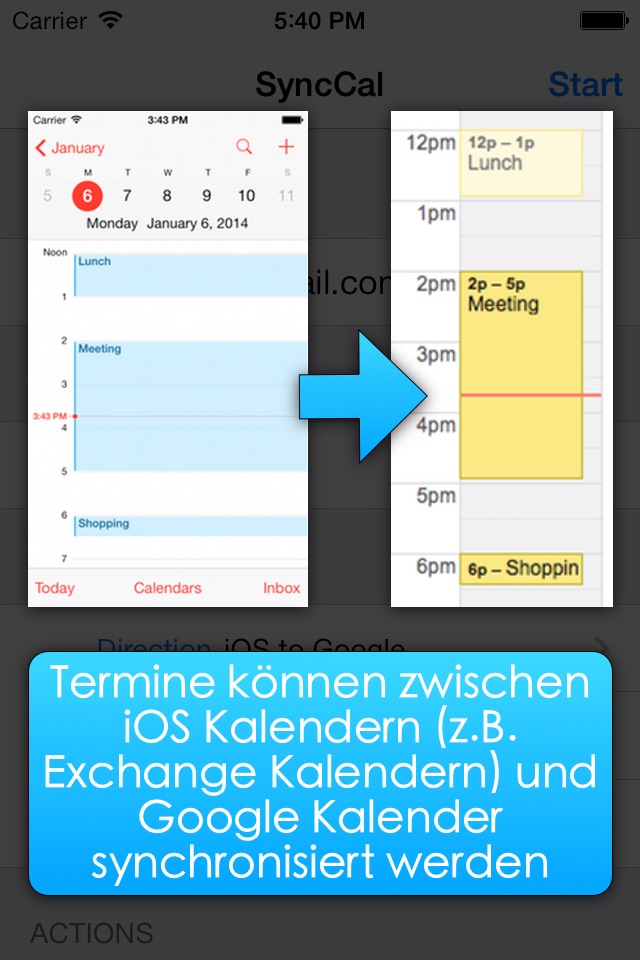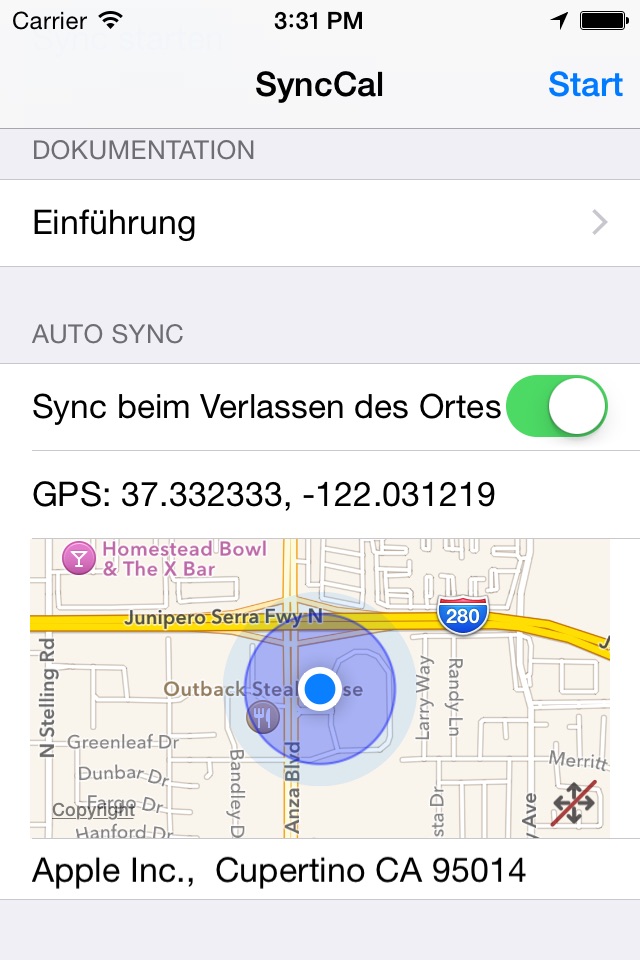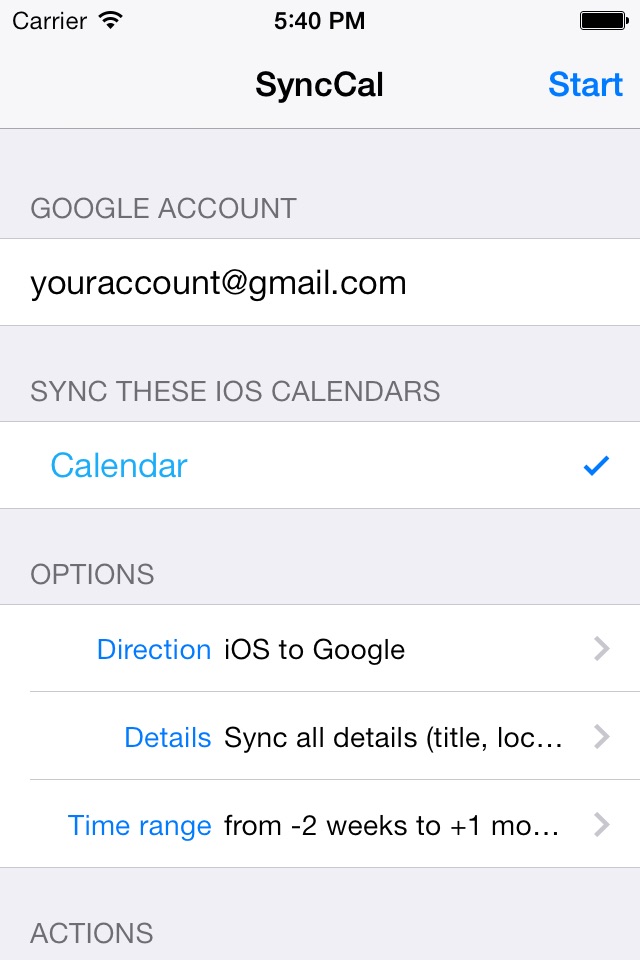
SyncCal app for iPhone and iPad
Developer: Dominique Andr Gunia
First release : 17 Jan 2014
App size: 6.76 Mb
SyncCal allows you to share your iOS calendars (e.g. iCloud and Exchange calendars) via Google Calendar with other people. E.g. if you would like to share your work calendar with your family, you can do it this way. And if you (or your employer) doesnt want the events details to be uploaded to Google Calendar, you can only upload empty events instead, so that your family knows at least the times of your events.
Just install SyncCal, enter your Google Calendar account, select which calendars should be synced and tap "Start". Afterward it will copy the selected calendars into new calendars in Google Calendar. It will also automatically keep them up-to-date by using background refresh and push notifications.
It can also be configured to automatically sync when you leave your workplace. Just turn "Sync when leaving this place" on when you are at work. SyncCal will save the location and afterward it will automatically sync every time you leave your workplace.
iOS birthday calendar can also be synced into a Google calendar this way.
You can find further information on http://synccal.calengoo.com . If you have any problems please contact [email protected] .
Latest reviews of SyncCal app for iPhone and iPad
App fantastic The fast solution for the problems in syncronization
Does what it says itll do. If youre in a situation where you need this functionality, this app is worth the cash. Having said that however, it would be nice if the app would periodically sync without a manual intervention.
Does exactly what it says it does. I am able to sync my iCloud and google calendars (either one way or both ways). Well worth the money if you need to use google calendar in addition to your iCloud calendar. Only issue I have had is that recurring events are synced as individual events. That limits my ability to edit them from google calendar; they can only be modified in iCloud.
I bought this app after Google stopped supporting their syncing software. This is a great, cheap fix! And the customer support is amazing. I just spent 2-3 days e-mailing back and forth to get my problem fixed. Very satisfied!
Ive tested many apps and this one seems to be very simple and works consistently.